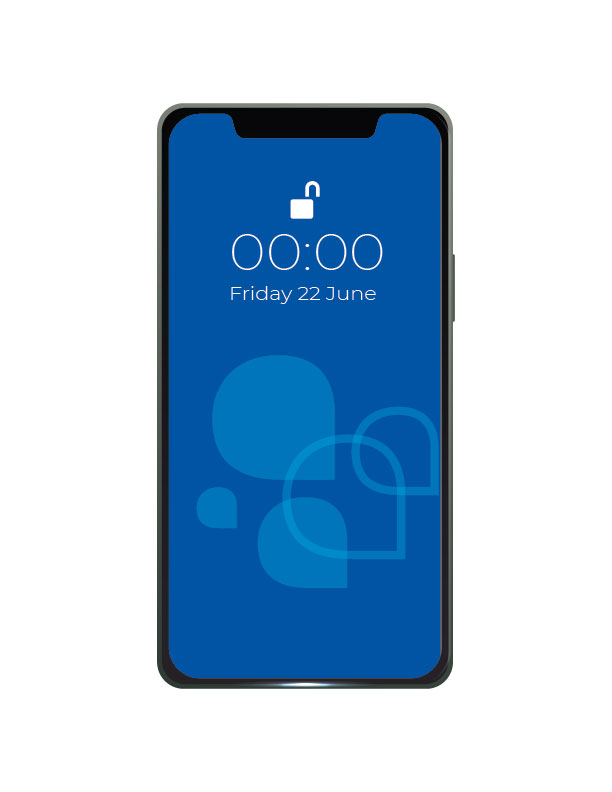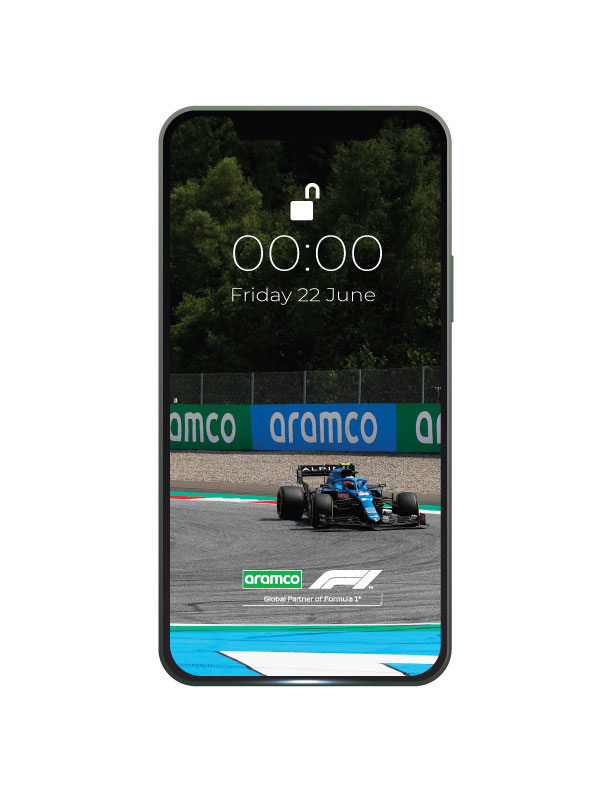-
search
And error occurred! Please, try again.
Browse the collections below and choose an Aramco wallpaper for your iphone.
Installation Instructions:
- Download the desired background.
- Transfer the image to your iPhone, saving it in your photo gallery
- Open your photo gallery and select the share button on the left bottom corner of the screen
- Select “ Use as Wallpaper”
- Select “Set”
- Choose “Set Lock Screen” or Set Home Screen” or “Set Both”