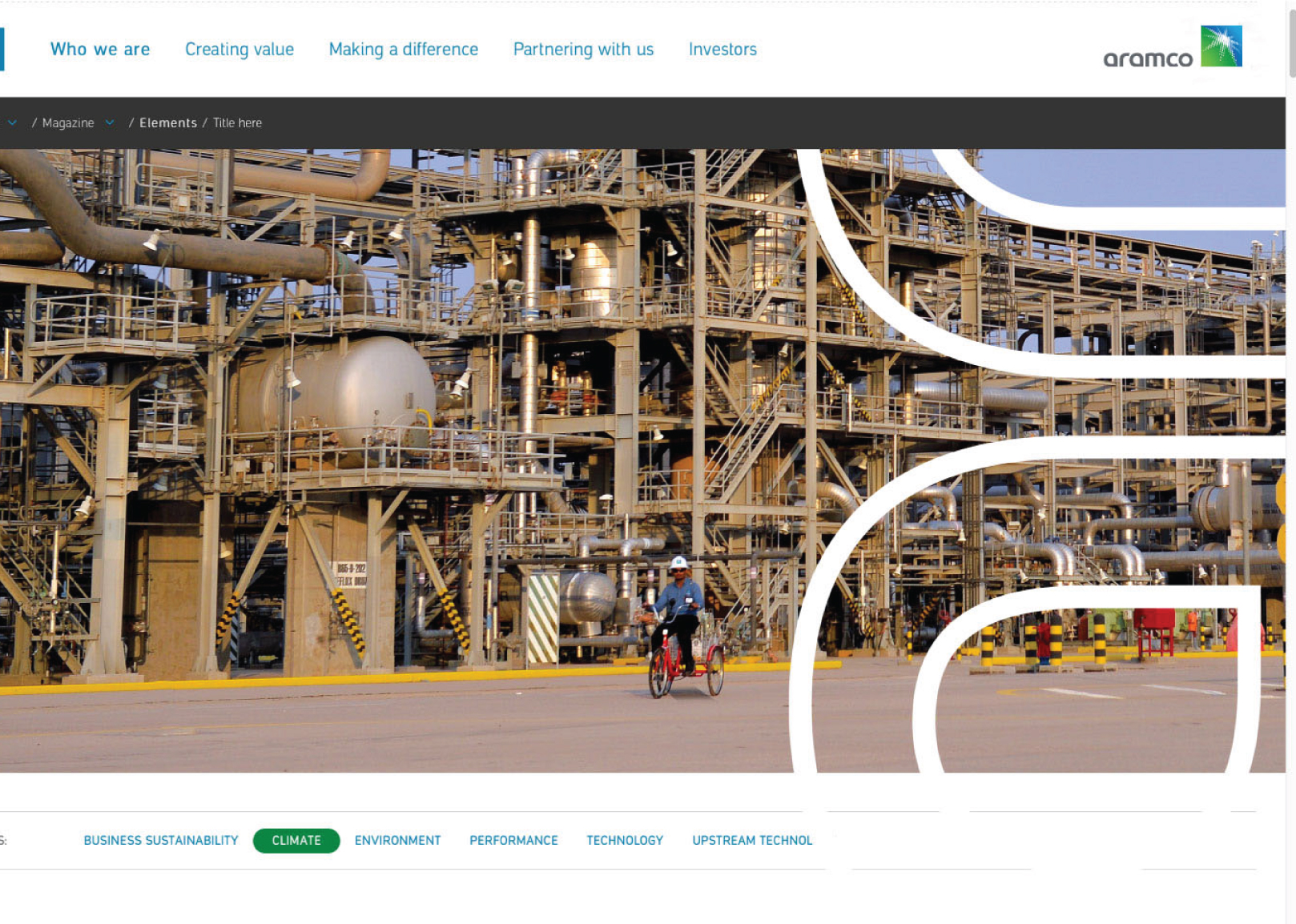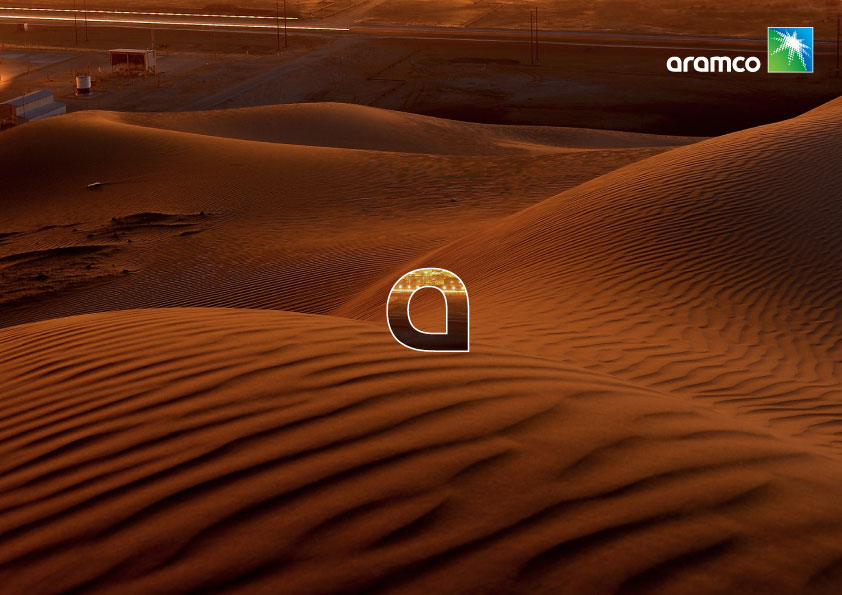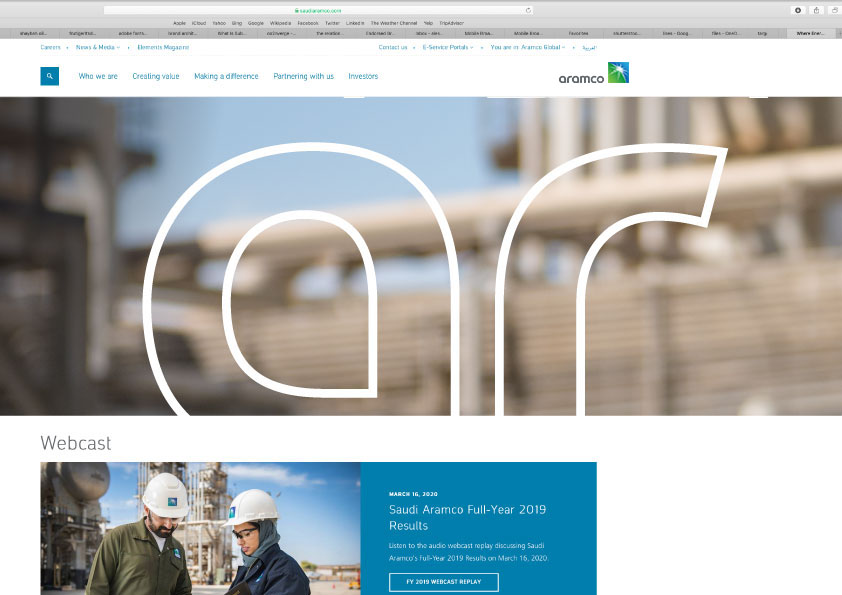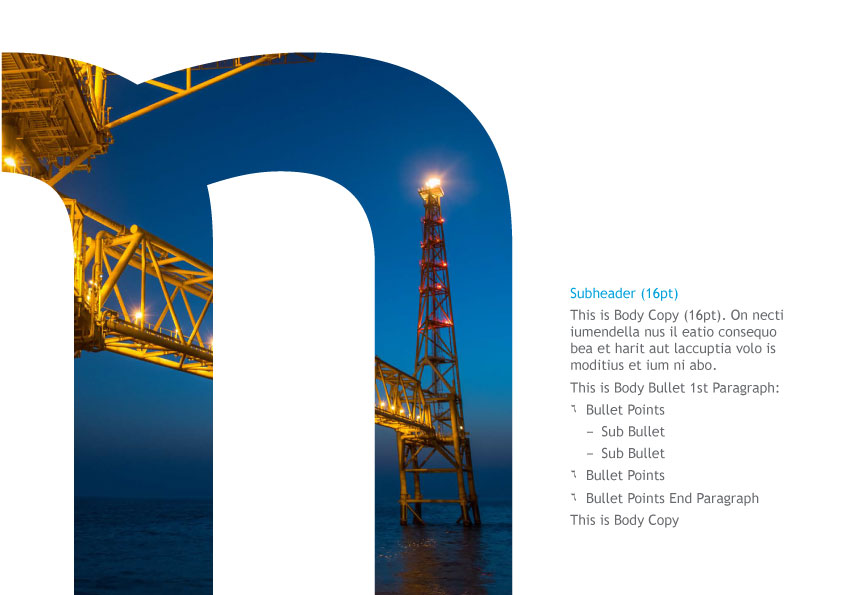-
search
Designed to be used externally or internally for maximum brand impact.



The full wordmark can be cropped to interact with pictures. The following is a cropping formula that will guide you to the correctly crop space. Be sure to send to Corporate Identity reviewers before submitting final work.

Cropping the wordmark from the bottom is allowed up to maximum of 25%.

Cropping up to 25% of the letter (a) and the end of letter (o). Cropping must be applied on both sides (right & left)


Used externally when our logo is visible, or internally. This category is designed focus certain subjects while maintaining brand visibility.


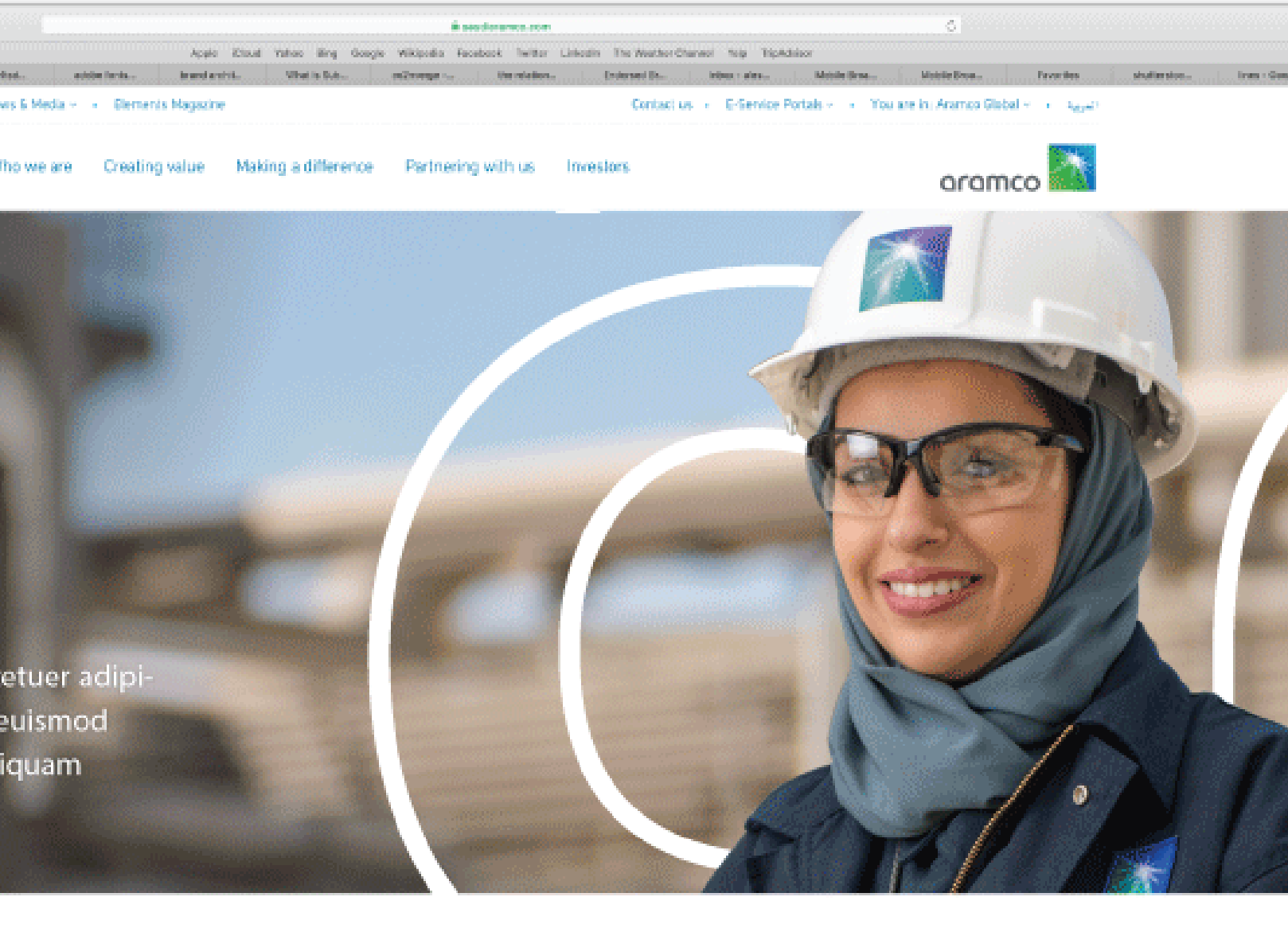

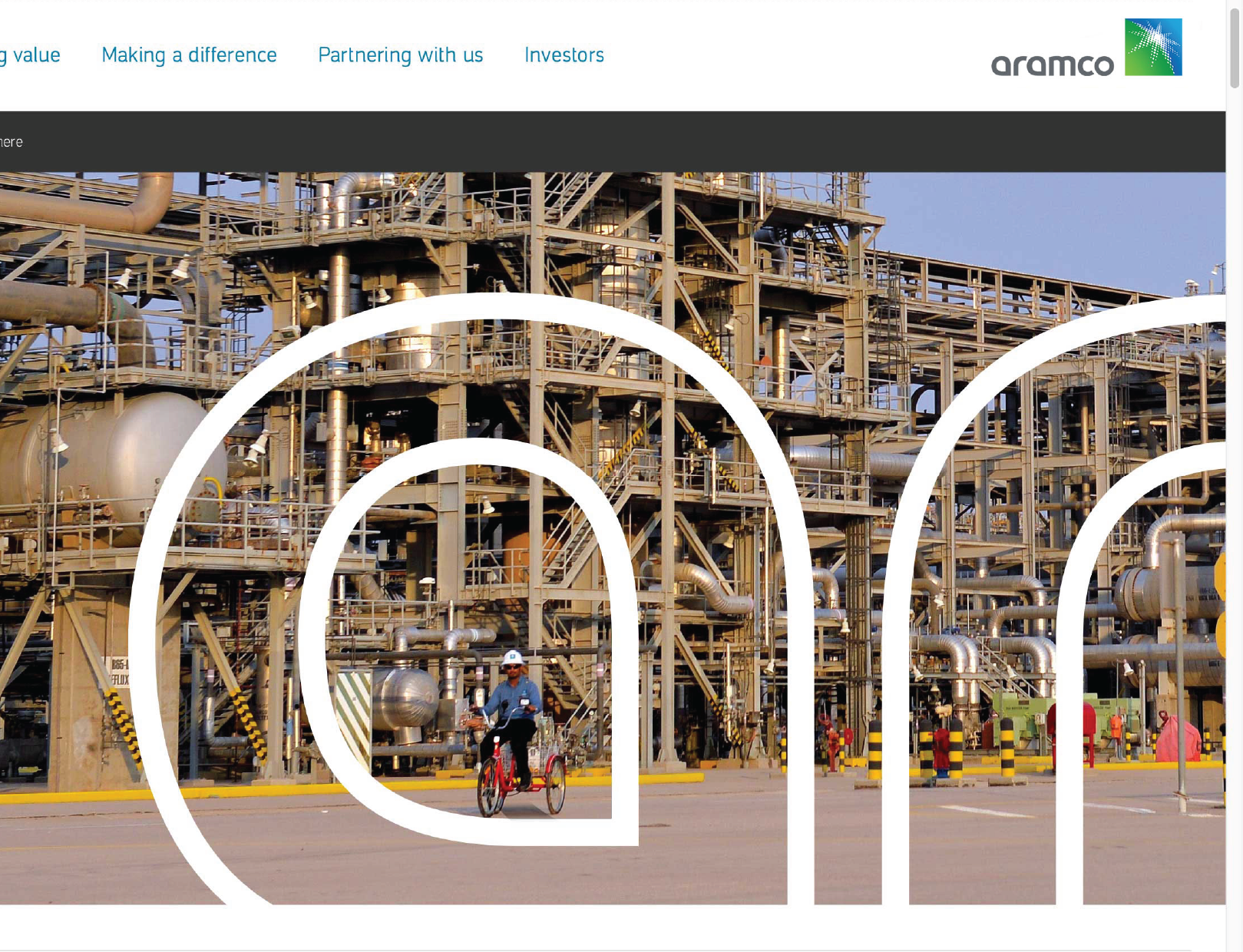

A partial crop of the wordmark is allowed to create impactful interaction between the brand and pictures. Be sure to send to Corporate Identity reviewers before submitting final work.
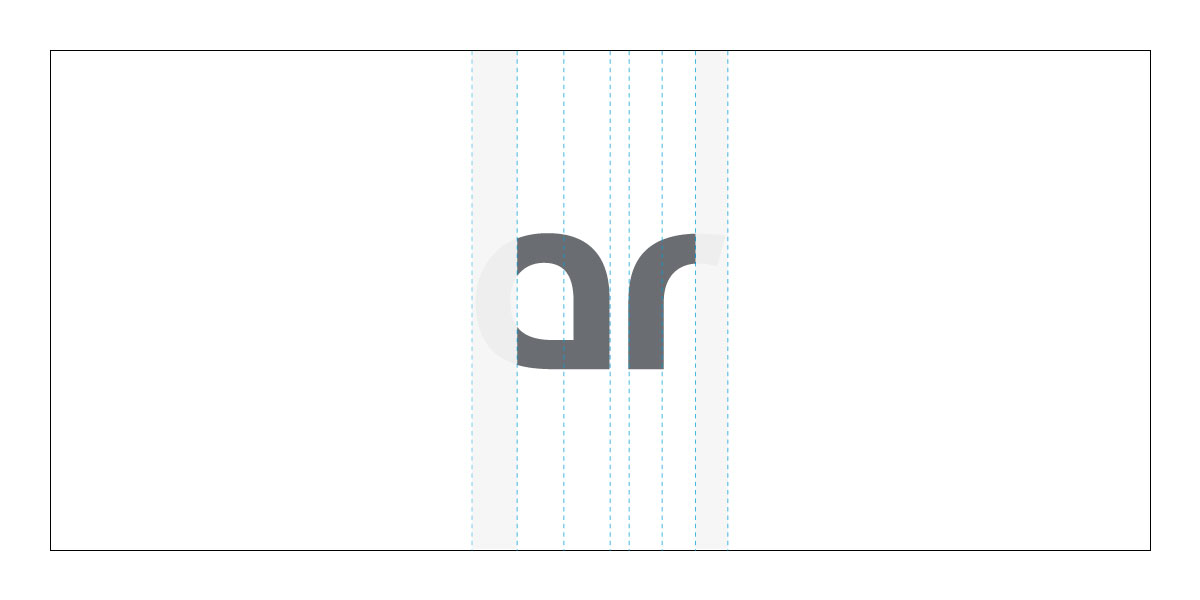
(2 letters) Crop within the first third of letter (a) or the last third of letter (r)
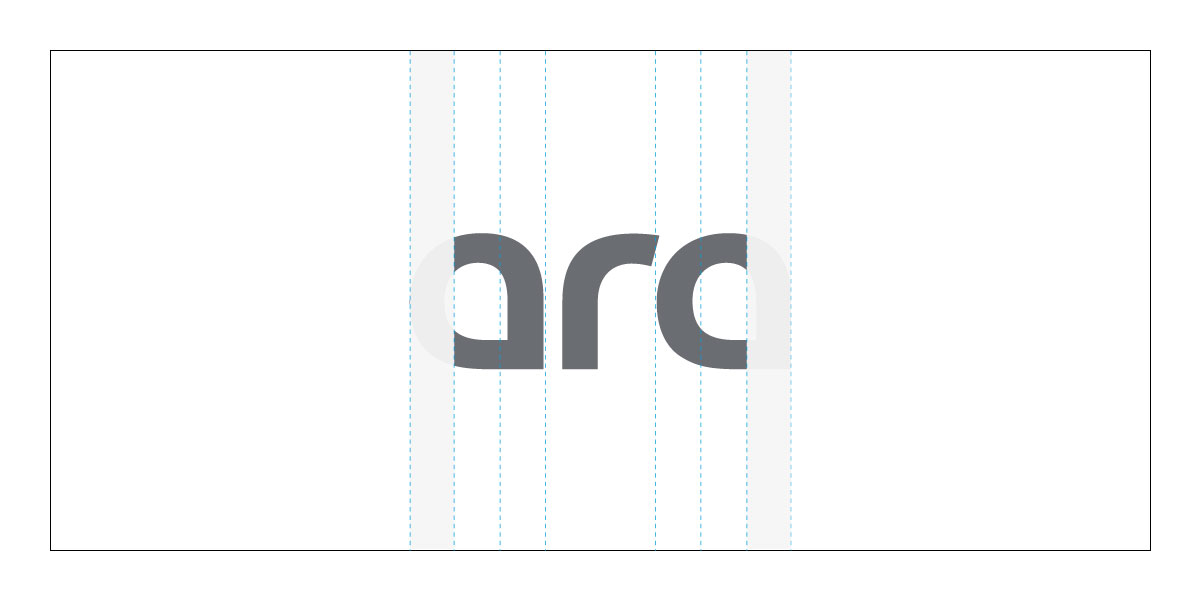
(3 letters) Crop within the first third of letter (a) or the last third of the second (a)
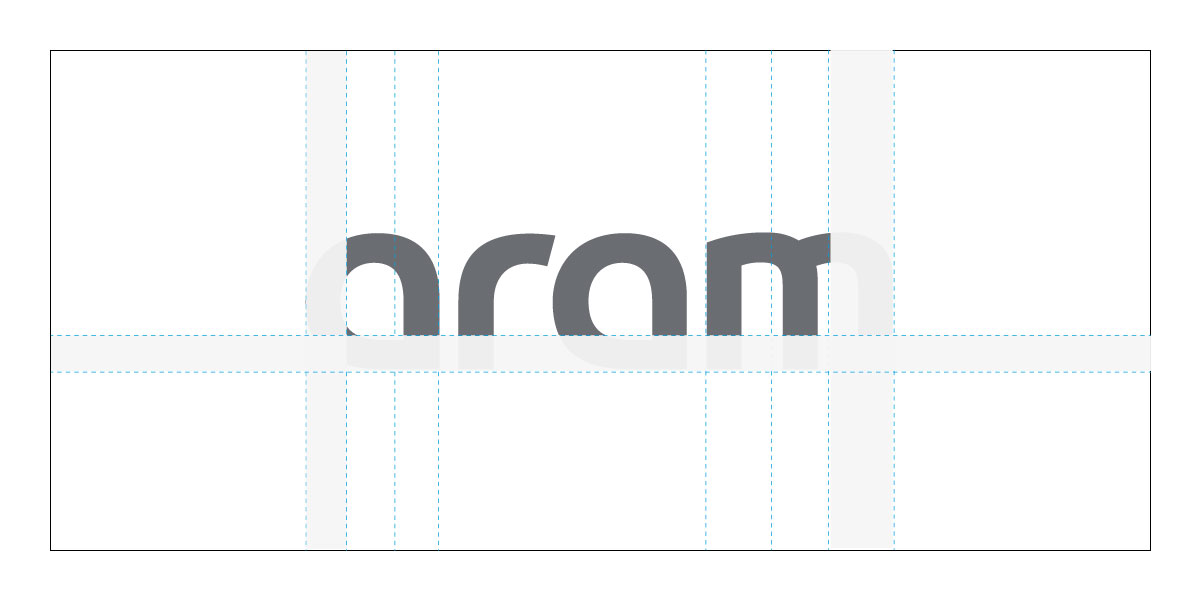
(4 letters) Crop within the first third of letter (a) or the last third of letter (m)
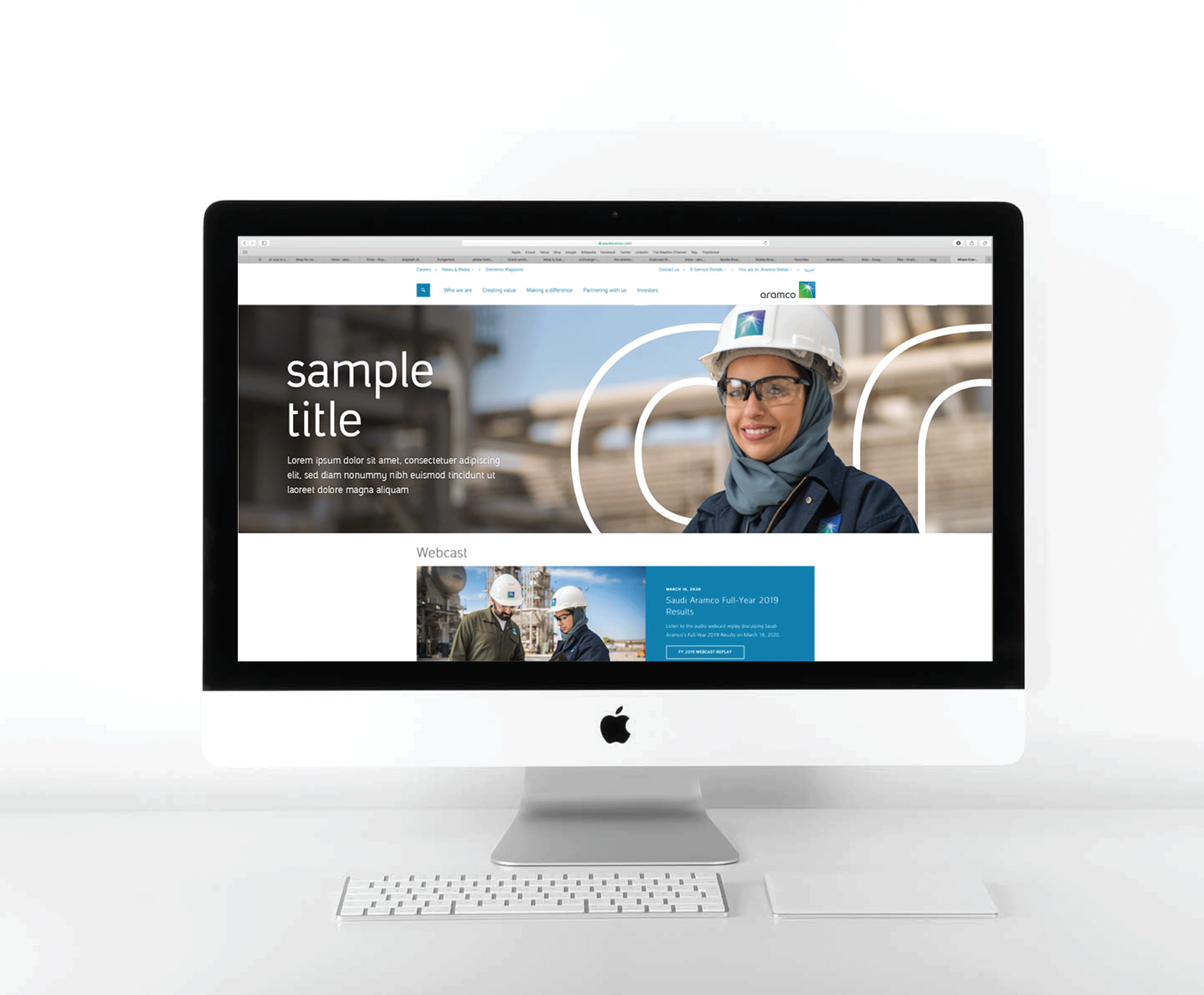

Change the color setting from fill to outline.

Create the stroke based on the following formula: 1. Letter height [h] in centimeter divided by two = stroke in pt.
Windows are designed to highlight specific subjects like: people, technology, resources, nature, and our positive impact in the world, it can be used externally when the logo is visible for internal communication.
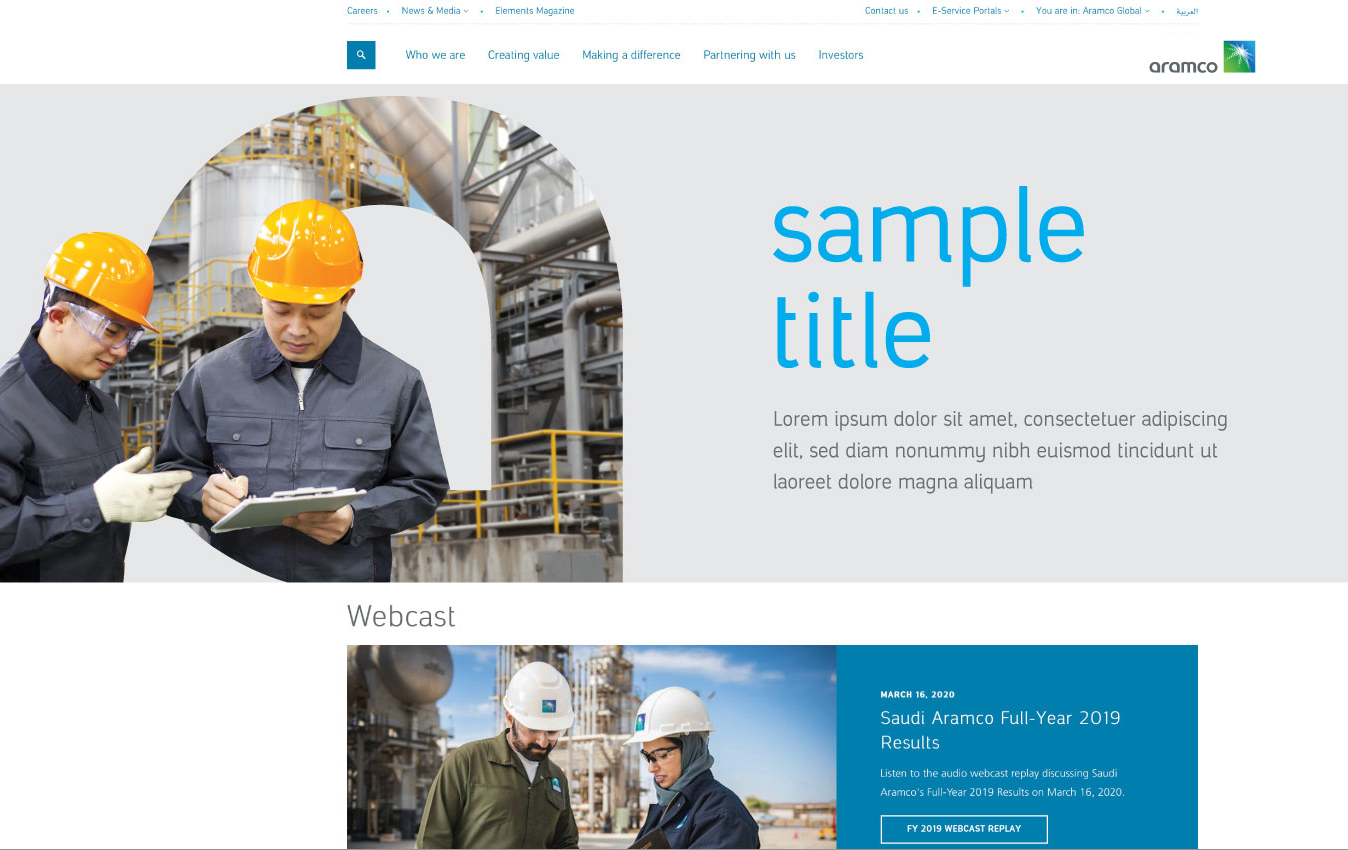
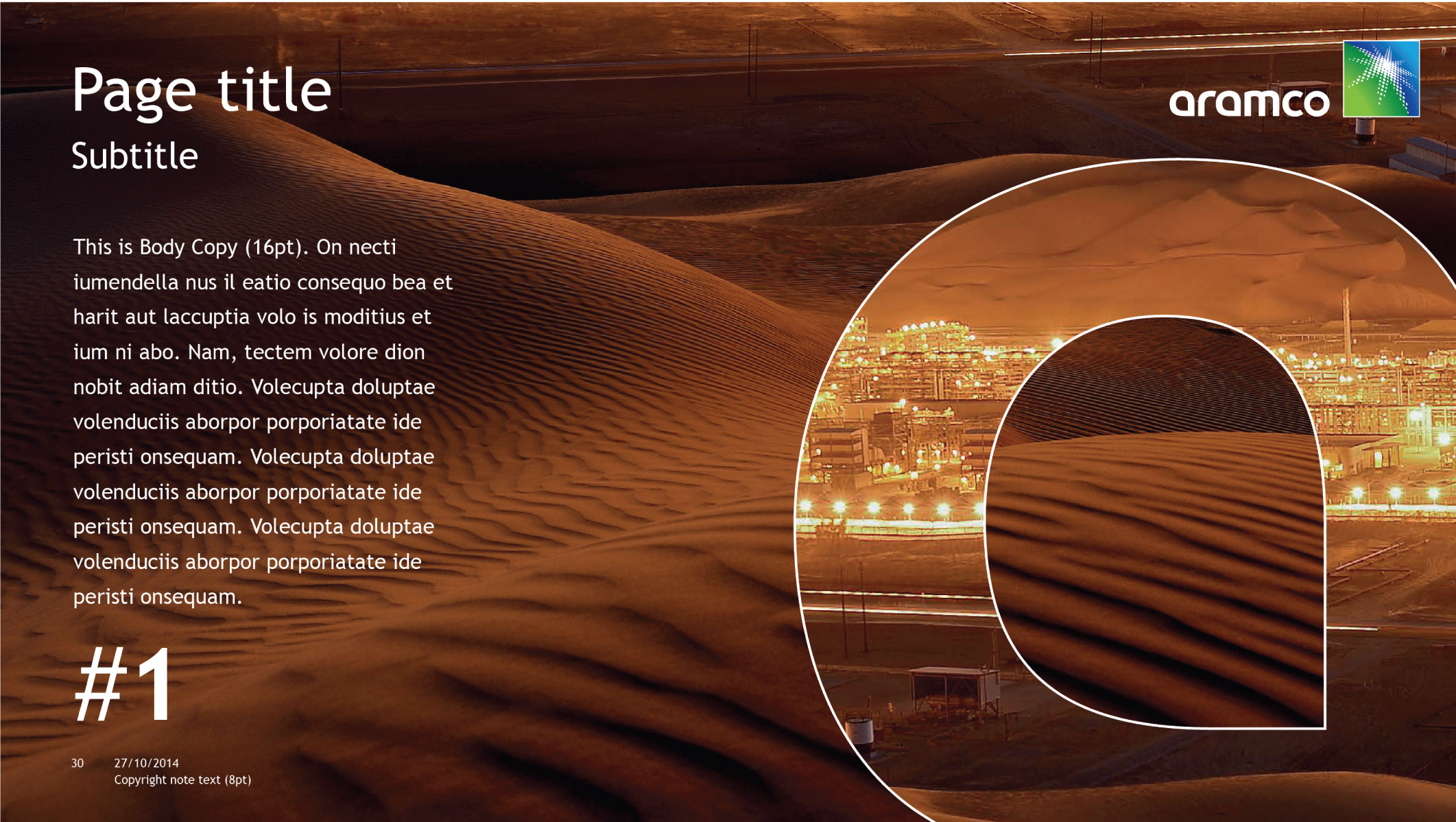
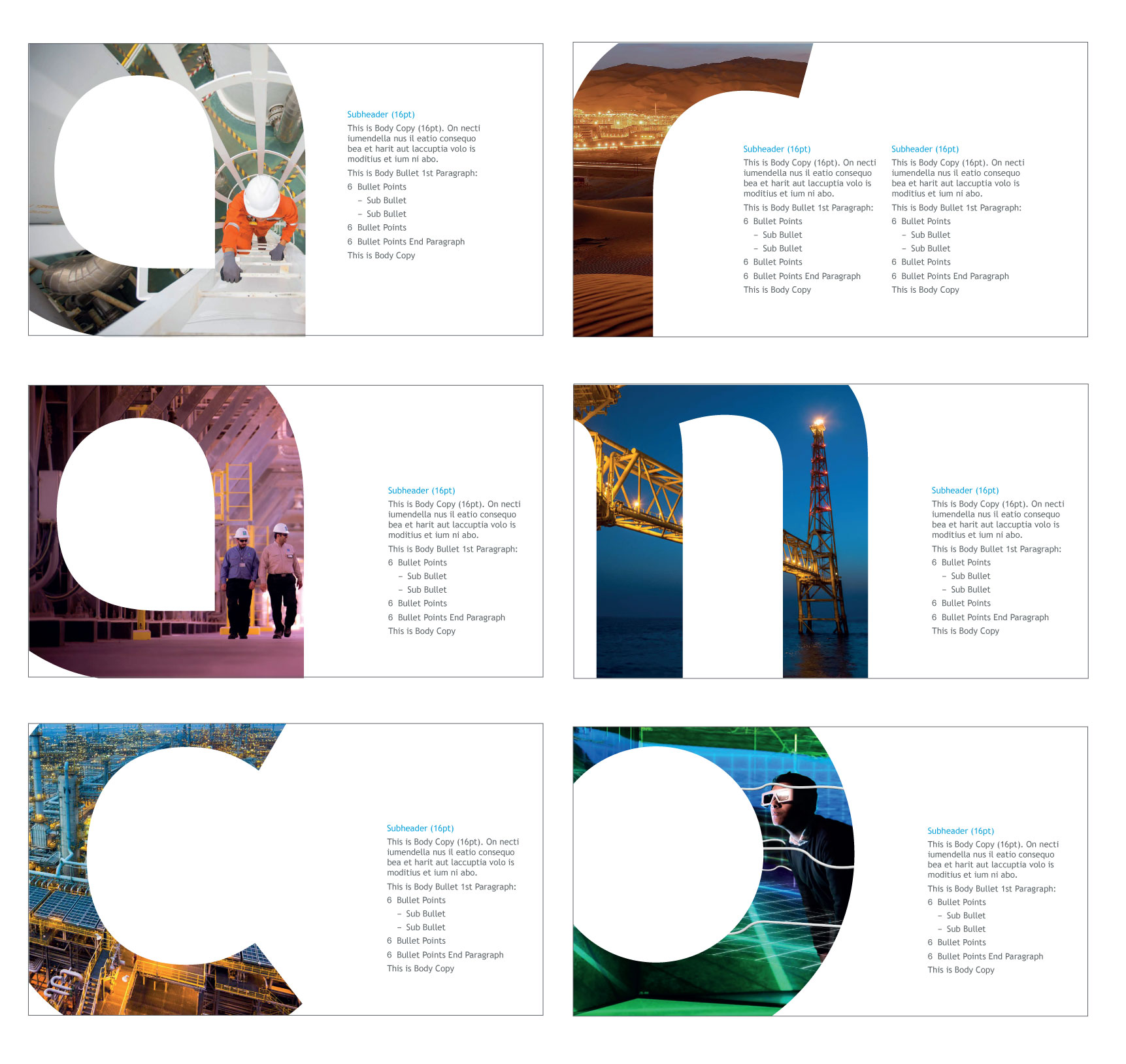

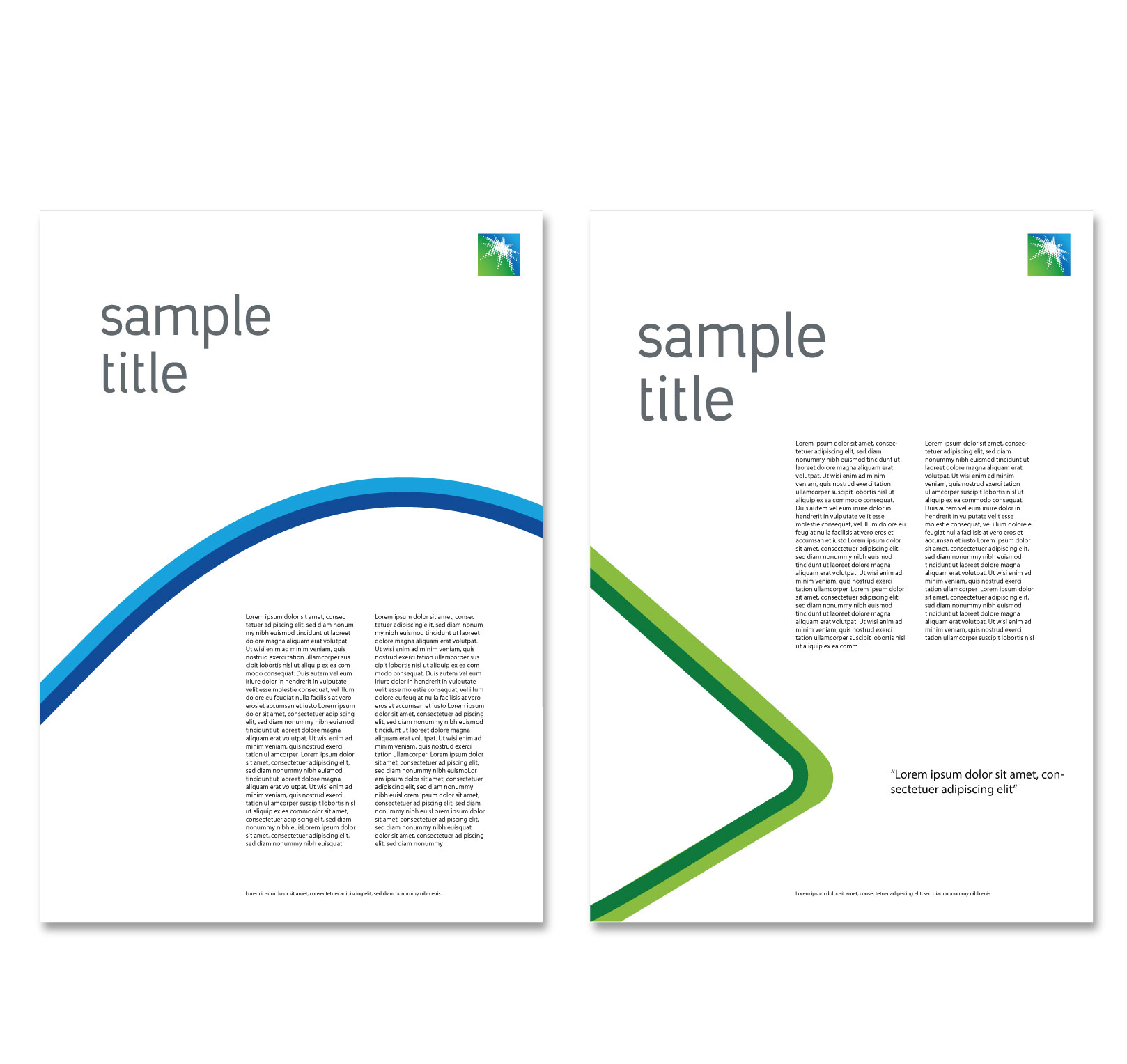

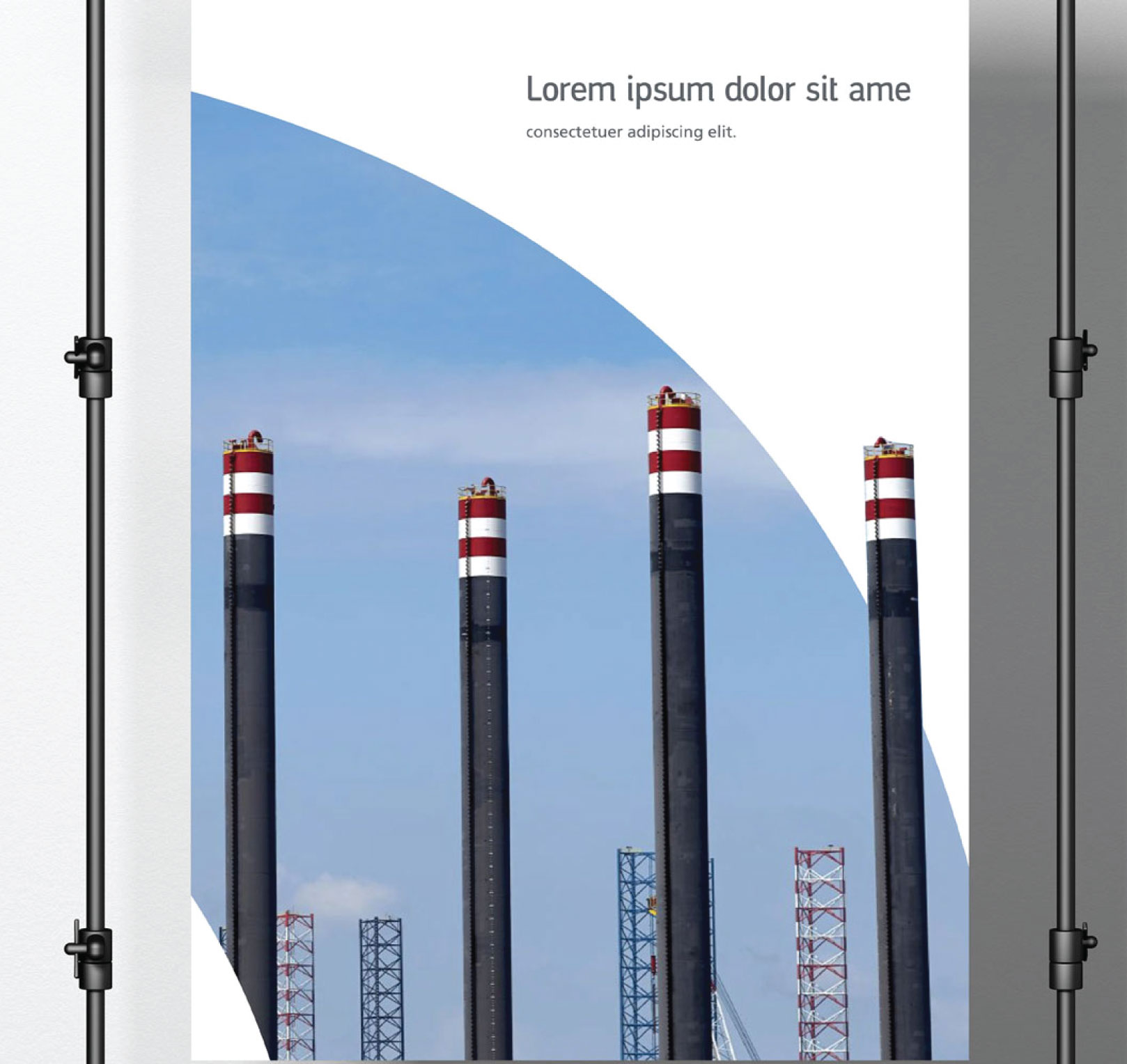

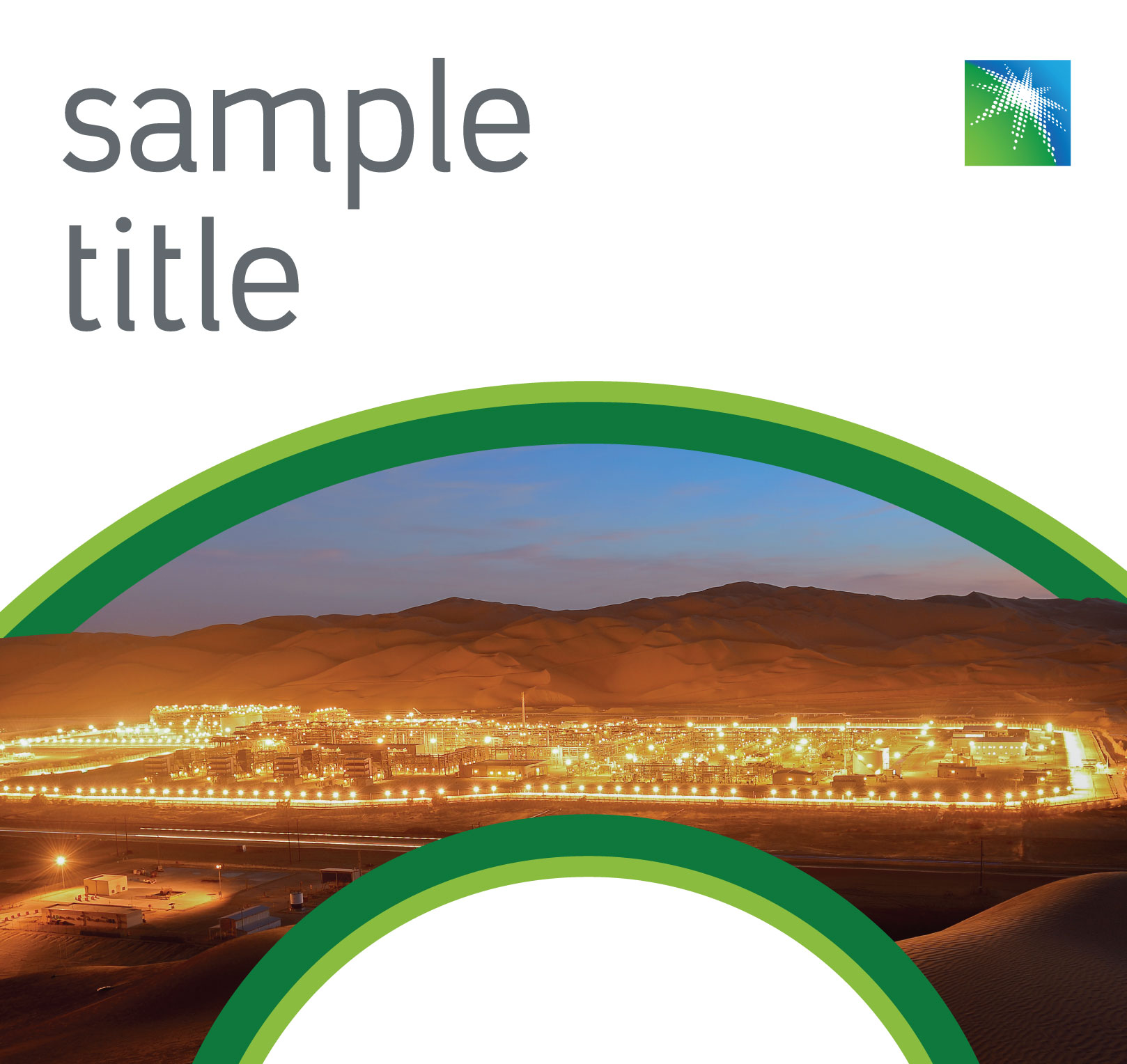
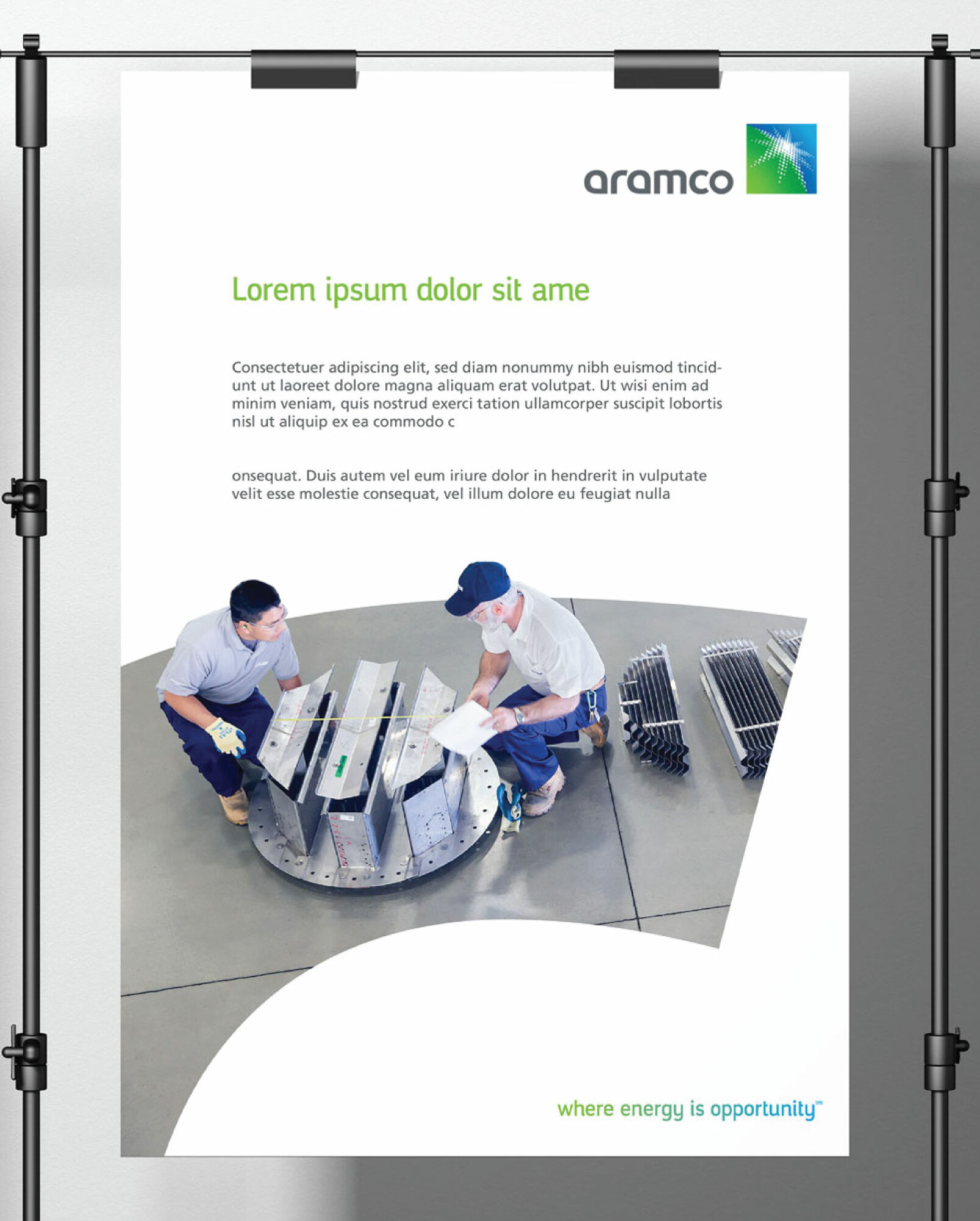
The window crop of the wordmark is also allowed to create impactful interaction between brand and pictures. Be sure to send to Corporate Identity reviewers before submitting final work.
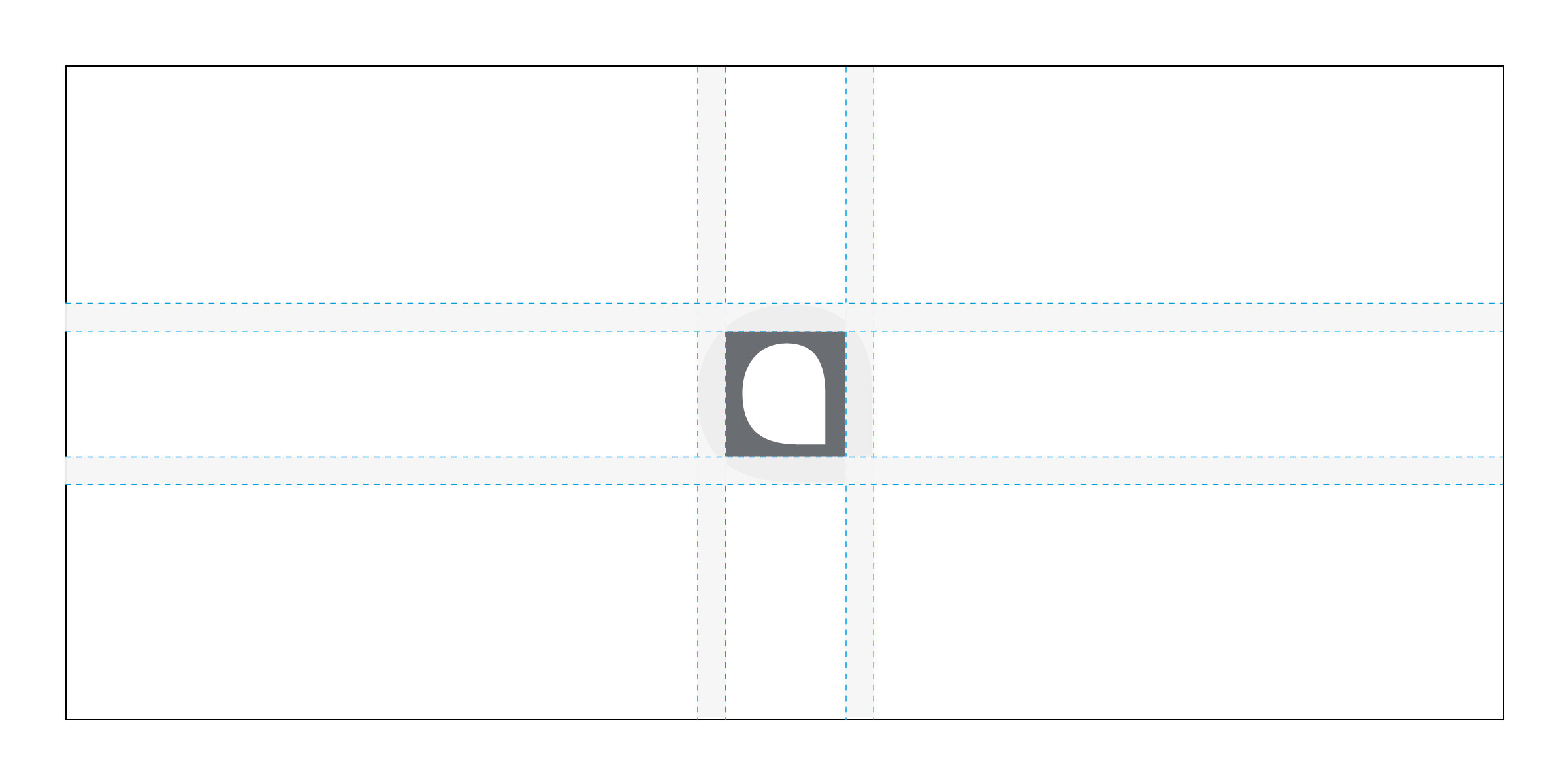

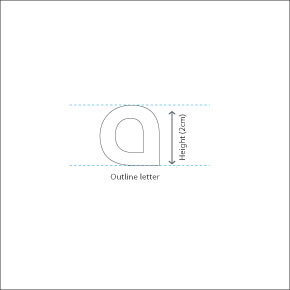
Change the color setting from fill to outline, and then create the stroke based on the following formula:
1. First, open the wordmark file.
2. Choose one of the Aramco letters.
3. Set the letter height to 2 centimeters (cm).
4. Outline the letter.
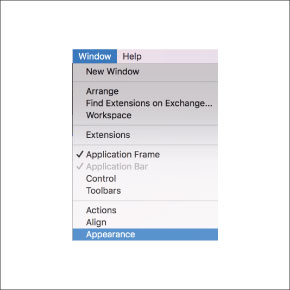
Create the stroke based on the following format:
1. First, click on the letter, and then click on window from the menu bar, then click on appearance.
2. Select two shades from the same color of primary or secondary color palette, then set the first stroke color with the darker shade.
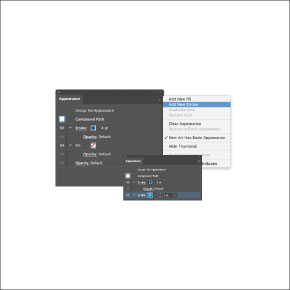
1. Multiply letter height by two to identify the stroke value, if the height is 2 cm, the first stroke should be 4pt.
2. Click on "add new stroke" to create the second one and change the color to the lighter shade.
3. The value of the second stroke is equal to the letter height, if the height is 2cm, the second stroke should be 2pt.
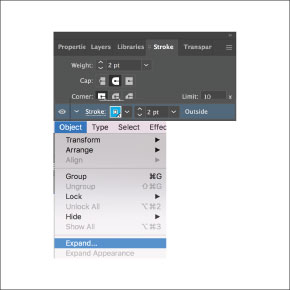
1. Click on the second stroke panel and align it to the outside.
2. Select the strokes then click on object from the menu bar and expand the lines.
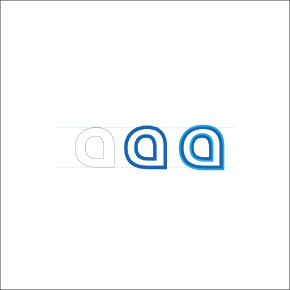
The double stroke should originate from any letter from our wordmark.

20% to 30% of the wordmark can be used. The letter that is used above is "m".
You can zoom in as much as 1200% from any side of our wordmark to create strokes.